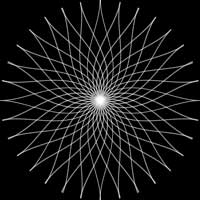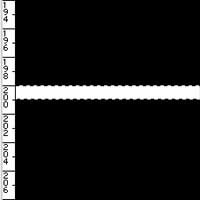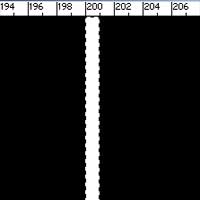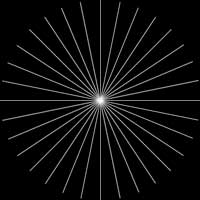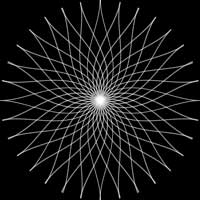Step 1.
Create a new 400X400 pixels document with the black background. Create a new layer "Layer 1" (Ctrl+Shift+N). Press Ctrl+R. Zoom up to 1600%. Choose Single Row Marquee Tool and make a selection on 200th vertical pixel, fill it by the white color (apply Edit > Fill). Now apply Select > Deselect (Ctrl+D) to deselect a selection.
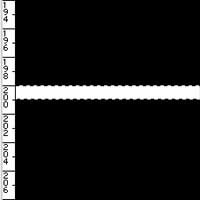
Step 2.
Choose Single Column Marquee Tool and make a selection on 200th horizontal pixel, fill it by the white color (apply Edit > Fill). Now apply Select > Deselect (Ctrl+D) to deselect a selection.
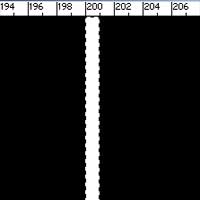
Step 3.
Now duplicate the "Layer 1" (press the right button of the mouse on a "Layer 1" and choose a "Duplicate layer" function). Apply Edit > Free Transform (Ctrl+T), choose the Rotate form and set an angle 45°, press Enter to rotate an image. Press Ctrl+E.
Step 4.
Duplicate the layer and rotate an image on the angle 22,2°. Press Ctrl+E.
Step 5.
Repeat step 4 but rotate an image on the angle 11,3°. Press Ctrl+E.
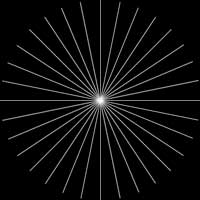
Step 6.
Apply Filter > Distort > Twirl with the following settings: Angle->50. Now duplicate the layer and apply Edit > Transform > Flip Horizontal. Press Ctrl+E. And that's it.