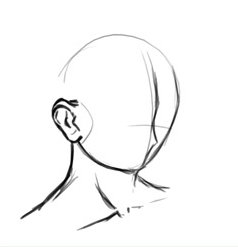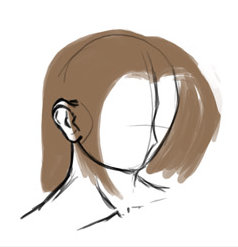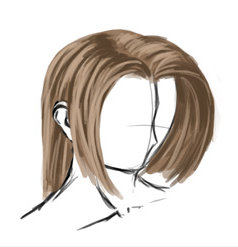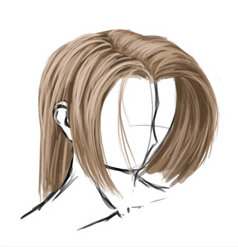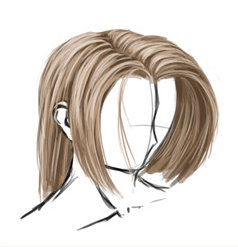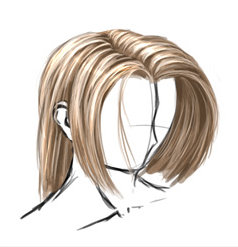Lets pretend you have some lineart. Also, lets pretend that he or she needs, long brown hair.
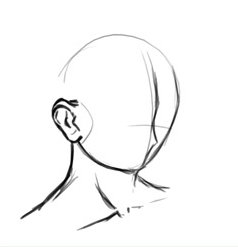
Make your picture and grab a hard edged, 19px brush with size and opacity toggled to your stylus. Choose a nice colour...( #8F7055 ) and draw a rough show of how you want your hair.
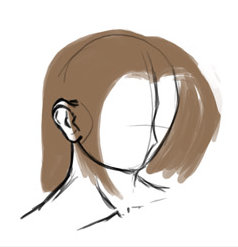
Shrink your brush size to about 13px and select a darker colour. I sued #58422E.
Now add some shape to your hair, following the flow of the hair ( visit some drawing tutorial sites if you don't know what I mean by that ).

Shrink your brush again to about 7px and select a lighter colour than your base colour. I used #C2A68D.
Now I chose the light source to be somewhere in the left, so I added the lighter colours accordingly. Now we're onto the fun part...adding some detail...wo0t.
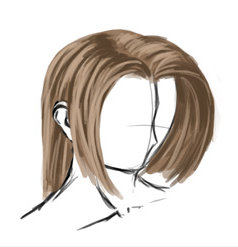
This bit isn't hard, just time consuming. All you have to do is use a smallish brush, say 4px and draw in some strands. Just select darker and lighter colours and alternate in using them. The more you use the lighter colours the lighter the hair, and vice versa.
Now we can move into the 2nd to last step.
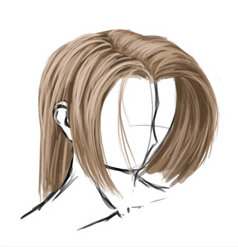
Shrink your brush to 2 or a 1 px brush and repeat the previous step.
Well, I suppose you could say you're done at this stage but that would be sooo boring. It still looks like there is something missing , right?
There isn't if you leave it like that but if you want to polish it off? Read on.
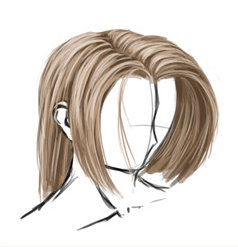
Yay! The hair are so cool now!
All I did was change the brush mode to Color dodge and dropped the opacity of the brush to about 30%. Dropping the opacity is important or else you overkill your pic then and there. And it dies. Don't add to much glow, or esle the pic dies as well.
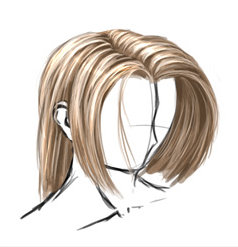
I hope this had helped anyone in any way.