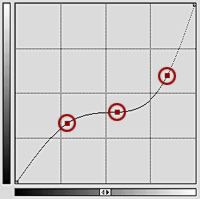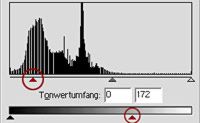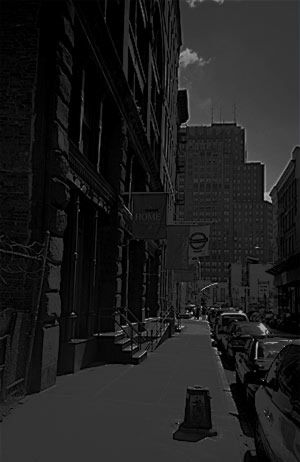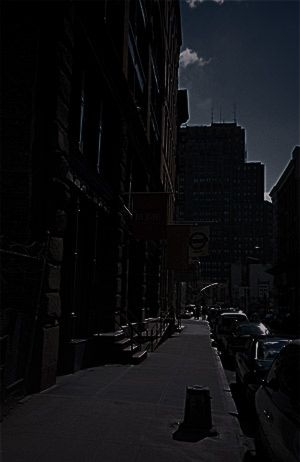1.
Open your source image.
2.
Bring up the
Curves by CTRL+ M and apply the setting as shown below. Depending on your source image and the light situation in it you will have to play a little - it should look like the pic shown, no hard black or white spots, not too much contrast... all a bit ugly grey - it's okay if ya loose some contrast.
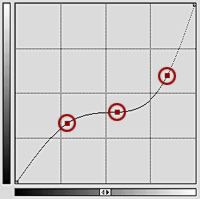

3.
For the same greyscale Layer bring up the Levels by CTRL+ L and apply a setting as shown.
Mainly the whole layer should get darker so use just the sliders
i marked.
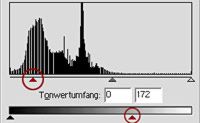
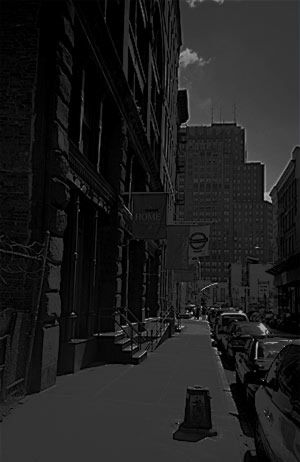
4.
Now the whole thing gets interesting. Change the Layer mode of the greyscale Layer to "Multiply" (in the Layers Palette). et voila!
You might use Levels or
Curves again to tweak the darkness of the scene but you are basically ready.
5.